
Tech Rewind 2023
Welcome to Witbe’s annual Tech Rewind, highlighting all the new features we’ve launched over the last year! In 2023, we focused on simplifying our technology, increasing ease of use, and empowering more team productivity and collaboration. Let’s take a look at everything the last year brought us - and what’s coming soon.
Remote Eye Controller
Take the world with you
With the Remote Eye Controller, you can access your real devices from anywhere in the world. Since we brought the REC to the web in 2022, you can even carry them around in your pocket with any smartphone or tablet. No more long drives to the field to test a malfunctioning device!
New REC features
Take control in new ways
In 2023, we launched an array of new REC features empowering you to more easily take control of your real devices, through voice control, new input methods, and direct team communication. We even added Device Preview - just hover your cursor over a device to see a quick look at its live feed.
Request Control

When you need to control a device that’s being used by another team member, you can now request it from them directly in the REC.
Admin users can even force remove control.
Voice Control Panel
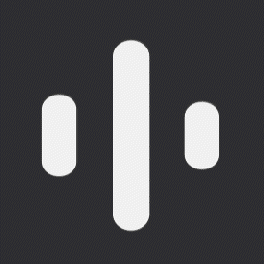
Did you know you can control your device in the REC just by speaking to it?
In 2023, our Voice Control capabilities expanded to support more devices than ever before.
Smart Search Panel

Nobody likes typing one character at a time with their TV remote.
With Smart Search, just type where you want to go with your keyboard and let the REC take you there.
Workbench
Script faster with AI
Workbench empowers teams to script test scenarios quickly with no coding required. In 2023, we integrated new AI algorithms into Workbench to make things even simpler, meaning less time spent scripting and more time actually getting stuff done.
Script Writer
Templates that are ready to use
With Workbench’s newly enhanced Script Writer feature, you can use preset templates to automatically create test scenarios, populate KPIs and contexts, and edit multiple items at once.
Smart Navigate
Script ten times faster with menu detection
With the new Smart Navigate AI algorithm, you can teach a Witbox how to navigate an app or Streaming Media Box menu autonomously. Just type where you want to go and Smart Navigate will figure out the path to get there all by itself. It’s no wonder teams are scripting ten times faster with it.
No more updating scenarios for UI changes
With Smart Navigate, regular changes in UI are automatically detected and updated on their own. That means you don’t have to update your scenario every time the app updates or you switch devices - it’s all done for you before you even start.
Automatic UI updates
Smartgate
All your data and analytics
Smartgate is Witbe’s observability platform, where your test results and raw data get transformed into handcrafted reports with easily readable KPIs. It’s also the first place you go when service errors strike.
In 2023, both major functions got boosted with powerful new features.
New Smartgate features
Manage and verify alerts
With the new Global Service Outage Management feature, you’ll receive one streamlined alert instead of a million if everything crashes (which we hope it won’t). Plus, alerts can now take you to the Web REC to immediately confirm an error with the push of a button.
Smartgate dashboards
Get the exact data you need out of your test results with Smartgate’s dedicated dashboards. Filter from Level 1 to Level 4 to decide how in-depth you want to go.
KPIs
Smartgate has the KPIs and contexts you’re looking for, personalized by how you’re using Witbe’s technology. So you can see what’s most important right away.
Ad Monitoring and Matching
Keep your viewers engaged
In 2023, we launched our brand-new technology dedicated to testing and monitoring streaming ads. Ad-supported video is booming right now, but Dynamic Ad Insertion is leaving viewers with black screens and blank slates. Our Ad Monitoring and Matching technology is packed with features and ready to use!
Ad Monitoring Timeline
See ad quality in real time
The new Timeline widget in Smartgate lets you see every ad that has already been played or is currently playing during a live event, as well as any errors they experienced. It’s an essential real-time companion for any live streaming event to track quality and resolve errors as soon as possible.
Ad Matching
Secure ad revenue with tracked quality
Witbe’s new Ad Matching technology, now available in Beta, can identify every time a single ad will appear in viewing sessions. Now you can verify to third-party advertisers that their ad played on schedule, as well as sharing its audio and visual quality and how often it repeated.
What’s next
2023 was a big year for Witbe’s technology, and we’re not slowing down now. 2024 is starting with a major release focused on empowering you to use our tech more autonomously, which will be a focus all year. This update includes the ability to pair any device to a Witbox on your own, any time you want! Plus, Smart Navigate is becoming even easier to use, test scenarios can be launched directly from the REC, and there’s a whole lot more we can’t wait to show you. You’ll see it in action soon!
Thank you from our Witbe teams all around the world







