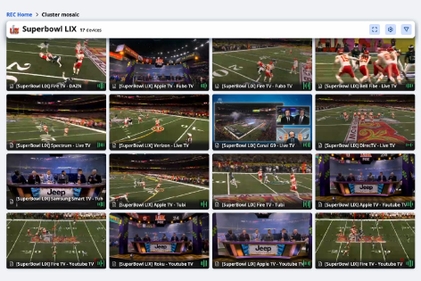During our unveiling of the Witbox, we received a lot of interesting questions. We asked Mathieu Planche, our CEO, if he could answer them.
When is it available?
Today, while supplies last. So, grab yours fast!
What is the cost of a Witbox?
For pricing details about the Witbox, please fill out the form on our Contact Us page.
Does the Witbox support Bluetooth remote control?
One of the Witbox’s most revolutionary features is its fully integrated design. It comes embedded with an IR controller, a Bluetooth controller, and an RF4CE/Zigbee controller. So yes, the Witbox supports Bluetooth remote control but is also equipped to control literally any type of STB, OTT boxes, gaming consoles, and even Smart TVs.
How many devices can the Witbox manage and control at the same time?
The Witbox manages one device at a time, whether it’s an STB, OTT box, gaming console, or Smart TV. The good news is that the REC is equipped with a cluster control feature that allows you to control multiple devices simultaneously. Thanks to it, multiple devices can be controlled even if they are connected to different Witboxes or Witbe robots.
What type of video content does the Witbox support?
The Witbox works perfectly on any content, whether you’re validating the menus of your STB, a live TV channel, or any other video content, like a VoD asset, movie, or TV show.
Does the Witbox support VQ-MOS Analysis?
Yes! The Witbox may be small, but it is powerful! It integrates our full array of features, including all our propriety video & audio quality algorithms, which work in real-time and without any reference.
What is the highest resolution supported?
4K at 60fps! 🤯
Does the Witbox require to be connected to a Witbe Hub?
Yes, the Witbox requires a Witbe Hub to work. The good news is that the Witbe Hub can now be hosted in our cloud for an even easier and seamless setup!
Which Operating System does the Witbox use?
The Witbox is our first robot running CentOS Stream: the result of several years of work by our engineering teams.
Is the Witbox compatible with any Witbe system version?
The Witbox is compatible with Witbe Suite 20.10.2 and up.
What is the difference between a Witbe robot and a Witbox?
Aside from weighing a couple of dozen fewer pounds, the Witbox is a Witbe robot. With its fully integrated design and fresh new looks, it can be used alongside any of our other Witbe robots.
What is the difference between the Witbox and the Witbe Nano?
The Witbox is a spiritual successor of our old Nanorobot. The Witbox comes with a fully integrated design that includes IR, BT, and RF4CE control. It can also support all resolutions, up to 4K at 60fps, and run full audio and video analysis throughout the duration of a video. Moreover, the Witbox also includes all the improvements that the Witbe software has seen since the Nano: Witbe Hub in the cloud, Smartgate, all the REC innovations, and many more. If you liked the Nano, you’re going to love how easy-to-use and powerful the Witbox is.
How can we develop our own test cases on the Witbox?
Test cases are developed just like for any other type of Witbe robots, using the Script Writer in Workbench. Simply use our graphical, drag & drop interface to replicate your end-user journeys and develop any testing logic you may need.
What about software upgrades?
As with other Witbe robots, upgrades are performed remotely. As long as you have Witbe Suite version 20.10.2 or more recent, you won’t have to worry about a thing.
Will there be a Witbox that can be used with older technologies, such as composite or component cables, without a converter?
No. The Witbox only supports native HDMI input. Other video inputs require adapters.